Search engine algorithms are changing all the time. Optimizing your content for search engines is more important than ever. In fact, Google searches accounted for 74.54% of all desktop searches in 2017. It’s important to conduct routine SEO site analysis to make sure your content is keeping up with the latest search engine updates and trends.But what is technical SEO site analysis?
How does it differ from on-page SEO? To help make sure your website is performing at peak efficiency, we’ve compiled this guide to technical SEO site analysis.
Step By Step Guide To Technical SEO Site Analysis
A technical SEO site analysis views your website the way that search engines see it. Without conducting a thorough SEO site analysis, it’s impossible to know how your site is performing.
A technical SEO site analysis considers:
- Your website’s platform
- Data architecture
- Website hierarchy
An SEO site analysis helps determine how search engines crawl your website. It also analyzes how sites are digested and understood by search engines.To help give a broader understanding of how SEO works, let’s start with a brief history of search engine optimization. It’s easier to have an understanding of where SEO site analysis is heading when we understand its origins.
>The History of SEO
It’s difficult to trace the exact origins of SEO due to the nature of the early Internet. Before the onset of the worldwide web, it could be said there was no SEO, as there were no search engines. The discipline emerged as search engines became more elegant and advanced.SEO’s history is further complicated by the Browser Wars of the 90s. SEO site analysis couldn’t exist without a default browser to base the code off of. Like many of the Internet’s innovations, SEO site analysis started out as a mixture of technical acumen and shady policies.The earliest SEO wizards combined a mixture of keyword stuffing and content spinning to help their pages show up in the SERPs. This is considered “Black Hat SEO,” in modern times, and it’s likely to get you penalized so DON’T DO IT.
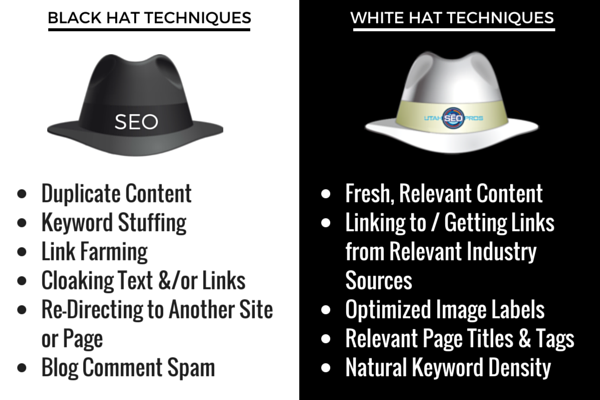
How Google Changed SEO Site Analysis
Google changed the SEO game permanently. To help bring useful content to users, Google developed algorithms to determine the usefulness of a website. The Florida update started assessing more than keyword density.
 The search engine algorithms were further refined with the Panda and Penguin updates. This helped legitimize the SEO industry as well. Unscrupulous SEO companies that promised #1 results on SERPs went out of business overnight.
The search engine algorithms were further refined with the Panda and Penguin updates. This helped legitimize the SEO industry as well. Unscrupulous SEO companies that promised #1 results on SERPs went out of business overnight.
The sudden vacancies in the SEO landscape attracted a lot of actual marketers. It began to take real creativity and effort to secure quality backlinks.Tech companies are notorious for fixating on the newest, shiniest innovations. There are still plenty of products and services offering get-found-quick SEO schemes. A lot of SEO techniques and best practices are built-in to content management systems (CMS) as well. To truly understand what technical SEO is, let’s take a look at what it isn’t.
Misconceptions About Technical SEO
There seems to be a bit of a controversy around the definition of technical SEO. This uncertainty results in some developers to claim technical SEO to be mere “makeup”.Here are three of the main misconceptions about technical SEO to help clear up some of the misunderstandings:
Technical SEO Misconception #1: It’s Cosmetic
Technical SEO is not merely superficial. If a website were a house, technical SEO might be more like the foundation than the paint and shutters.Even more correctly, technical SEO is the blueprint a house is built from. It’s also the press release that is sent to the For Sale section of the classifieds.Technical SEO determines a site’s ability to get found by search engines. It assesses how a website is crawled, indexed, and stored by Google.No link-building or content strategies should be undertaken without conducting an SEO audit. Doing so results in fumbling in the dark hoping for results.
Technical SEO Misconception #2: It Doesn’t Lead To New Traffic
Some webmasters think technical SEO is only good for fixing problems. Surely, SEO’s main job is to bring fresh traffic to our web content. Why would technical SEO make such a huge impact on our SERPs? Any good SEO site analysis should begin with a thorough technical audit. You might be surprised by what you find. You’ll also get a clearer understanding of the role technical SEO plays in your site’s search engine ranking. Not every site that gets submitted to Google gets indexed. Identifying the problem requires more than a little understanding of Google’s current ranking engines. Certain web code can cause Google to derail and malfunction. This means that not all of the pages on a website get indexed. This means users can’t find them in the SERPs.A thorough SEO site analysis can alert you to potential problems which are preventing your website from getting indexed by Google. Fixing these problems can yield all kinds of new traffic!
Technical SEO Misconception #3: It’s Basic
It’s true, the core concepts of technical SEO are essentially SEO 101. There’s more to it than meets the eye, however, as technical SEO involves lots of moving parts. Figuring out how these moving parts interact to affect your overall page ranking is one of the main purposes of an SEO site analysis. Technical SEO is rarely cut-and-dry. They’re called best practices for a reason, after all. To truly conduct a technical SEO audit involves a lot of trial-and-error and continual effort. These small changes can yield big results. Now that we have a deeper understanding of how technical SEO works and why it’s important, let’s learn how to conduct your own SEO site analysis.
How To Conduct A Technical SEO Site Analysis
SEO site analysis is more than just a checklist. It’s more like a field guide to assessing your website’s performance. There are no right or wrong answers. There are consequences, however. Making sure your webpage is SEO-optimized can have a major impact. Something as simple as updating old blog posts with fresh content or new pictures can increase traffic by up to 111%. Here are eight tips for conducting SEO site analysis on your website:
Step 1: Start With Site Indexing
A technical SEO audit begins with an SEO auditor. This in-depth analysis will let you know how many of your pages are being indexed by Google. The total number of indexed pages should be on-par with the overall number of content on your website. If there’s a major discrepancy, you could have a major problem.
Step 2: Make Sure Your Site is Crawlable
To assess your site’s crawlability, it’s tempting to just browse the robots.txt file. That would be a mistake, however. Not all of the non-indexed assets are mentioned in robots.txt. For the longest time, Google browsed and indexed greatly simplified versions of websites. With a recent update, Google is now able to index web assets like CSS and JavaScript. Yet, they might still be non-indexed. Your site might not be showing up on the search engine the way that it should. If your website features a lot of JavaScript, you might need to find a special web crawler. Take that under advisement.
Step 3: Increase Crawl Budget
The crawl budget is how many pages can be indexed in a certain amount of time. To determine your page’s crawl budget, use a tool like Google Search Console. Google Search Console doesn’t give you a detailed breakdown of each page, however. You’ll need to find a more detailed tool to see how each section of your website is performing. Google isn’t very forthcoming about how they allocate crawl budget. It is theorized that there are two major factors. The first is how many internal links a website features. The second is the number of backlinks pointing to the web domain. Improving the crawl budget requires ongoing effort. It doesn’t change overnight. To start your crawl budget improvement, begin by eliminating duplicate pages. Secondly, de-index any pages that don’t lend themselves to SEO. These include:
- Privacy Policies
- Terms and Conditions
- Expired Promotions
Eliminate any broken links on your website as well. These use up crawl budget. Make sure your sitemap is up to date, and verify that your website is registered with Google Search Console to ensure your site’s crawled as efficiently as possible.
Step 4: Make Sure Internal Links Are Audited
A clean site structure is key to crawlability. Internal linking also helps to distribute rankings more effectively among all of your website’s assets.
Some factors to consider when auditing internal links:
- Links should be no more than 3 clicks away from the homepage.
- Check for broken links.
- Keep redirects to a minimum.
- Avoid orphan pages as often as possible.
Step 5: Evaluate Your Sitemap
Here are a few things to keep in mind to make sure your sitemap is running at peak performance. Make sure your XML file is updated whenever new content is added to your site. Make sure your website is free of trash. Non-indexed pages and non-canonical URLs can negatively impact your SERPs. So can 4xx pages and redirects. Limit your site’s size. Google only indexes 50,000 URLs. Keeping the number lower than 50,000 results in faster crawl speeds.
Step 6: Test And Improve Page Speed
Page loading speed is one of the most important factors in how Google ranks websites. To see how your page load time is influencing your Google ranking, start with Google’s PageSpeed Insights tool. Keep in mind that it can take a while to enter each proprietary URL on your website. The upside of taking the time to assess your page load time with PageSpeed Insights is Google telling you how to improve your page’s loading time. They automatically send you links to compressed images when they’re taking up too many resources.
Step 7: Optimize For Mobile
Google now indexes the mobile version of web pages before the desktop iterations. With the announcement of “mobile-first indexing” optimizing for mobile is no longer optional.
To make sure your website is mobile-friendly:
- Assess your page with Google’s Mobile-Friendly Test tool.
- Audit your mobile site just like the desktop version.
- Keep track of your mobile ranking.
Considering that 80% of the top ranking Alexa sites are mobile-friendly, now’s the time to optimize your website’s for mobile if you haven’t already.
Step 8: International Targeting
If your site features an international audience, you have to let Google know that. Hreflang tags let Google know which of your pages you want to appear in foreign language searches.
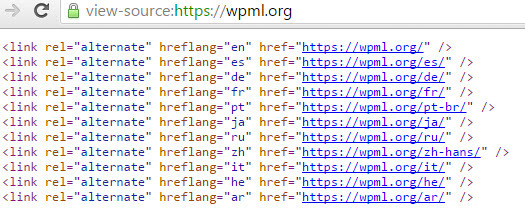
The hreflang tag should be used in the page markup language, HTML header, or the sitemap. Considering that Africa’s Internet usage has spiked 8503.1% since 2001, that’s a lot of users to potentially miss out on.
Future-Proof Your Site!
Not paying attention to your site’s technical SEO can undo all of your web-building strategies. To return to our house metaphor, it would be like redoing the roof on a sinking foundation. Our web pages can’t do much good if people can’t find them. Technical SEO helps future-proof our websites. Assessing a site’s technical SEO makes sure page architecture can keep up with expanding content. The concept that “Content Is King” has not gone away, despite the many other changes to the way we use the Web. Technical SEO makes sure those efforts do the most good. Technical SEO is a powerful component of a larger content-marketing campaign. It gets all of the pieces working together in a way the search engines can make sense of. Search engines remain the single most important source of traffic to websites. All of the social media and influence marketing in the universe can’t hold a candle to the continual, ongoing results of a solid SEO architecture.
Ready To See What SEO Can Do For Your Website?
Some of SearchLab’s staff have been marketing on the Internet since the very beginning of the web. Ready to see what all of that experience can do for your website? Click Here to contact us today!
