Facebook Business Manager is a more secure way to manage your business on Facebook.
Facebook recommends using a Business Manager account for sharing access to your Facebook Pages, advertising accounts and catalogs.
Business Manager is a free tool designed to help you organize and manage your business. Business Manager accounts are created using your personal Facebook profile (to verify your identity). It’s more secure than using just an email address and password to log in.
With Business Manager:
- You keep your business separate from your personal Facebook profile.
- You control who has access to your Pages, ad accounts and other assets.
- You can view who is working on your account.
Before setting up a Business Manager account, be sure to read all the information found at business.facebook.com
Step 1
Login to Facebook, then visit business.facebook.com and click on “Create Account”.
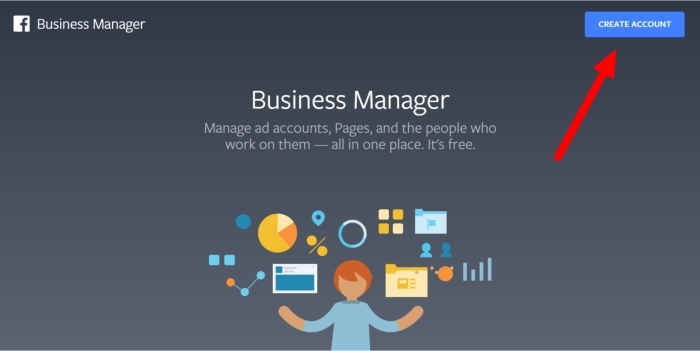
Step 2
Create Your Business Manager Account:Enter the name of your business and click, “Continue”.

Step 3
Create your Business Profile: Enter your name (may already be filled in) and your business email address, then click, “Finish”.
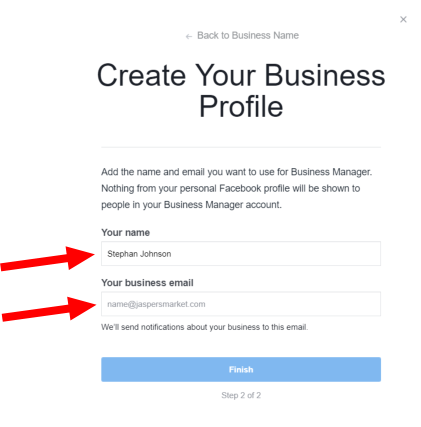
Congratulations, you now have a new Business Manager account. It’s now time to add people to your account…
Step 4
On the first screen that appears, click on, “Add People”.
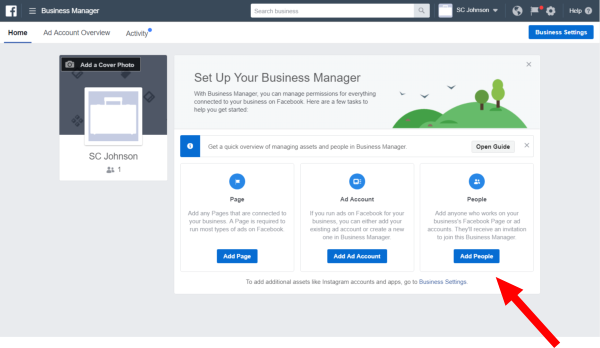
Step 5
Adding people to your Business Account: Enter the email address of the people with whom you want to share your account. Be sure to read and understand the available roles beforehand.
ASSIGNING ADMIN ACCESS TO SEARCHLAB
Enter: [email protected] on “Admin”Click on “Add People”
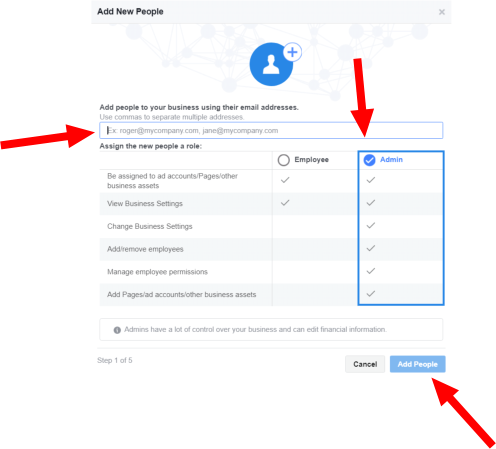
Step 6
Assigning Roles for Pages, Ad Accounts and Catalogs: The next three (3) panels is where you will choose who is assigned access, and at what level role they are assigned.
ALLOWING SEARCHLAB TO MANAGE EVERYTHING
If you want us to create your Facebook Page and manage everything for you, simply click “Skip” on the next three (3) panels.
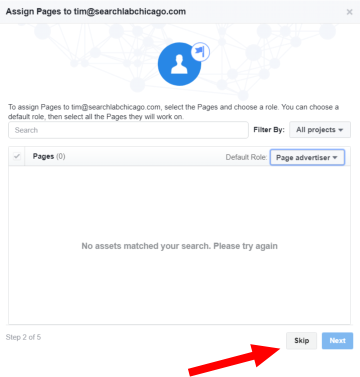
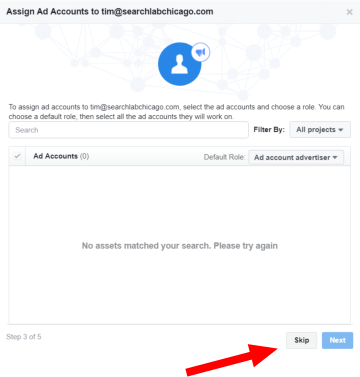
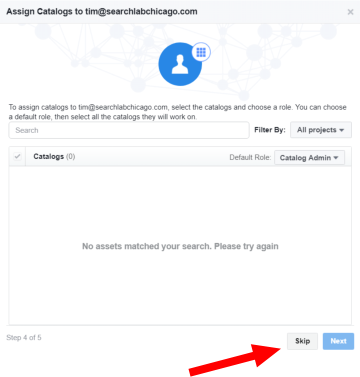
Step 7
That’s it! Your Business Manager account is now set up. If you added [email protected] as an Admin on the account, we will receive an email shortly, and may begin helping you market your business on Facebook.
