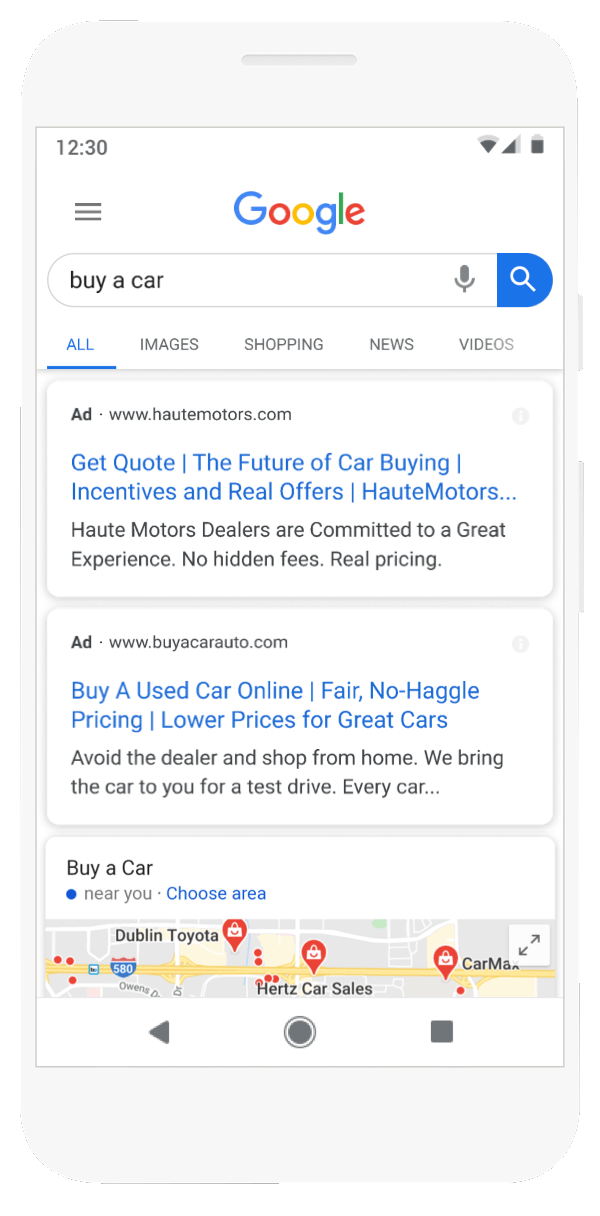 Everyday, searchers turn to Google for a variety of reasons. Sometimes people are looking to learn something brand new, sometimes they’re looking to compare their options, and other times they’re ready to act. While Google search is a great tool for all these kinds of searchers, most advertisers want to reach people most ready to convert.
Everyday, searchers turn to Google for a variety of reasons. Sometimes people are looking to learn something brand new, sometimes they’re looking to compare their options, and other times they’re ready to act. While Google search is a great tool for all these kinds of searchers, most advertisers want to reach people most ready to convert.
While a quality landing page can help increase your conversion rate, sometimes they’re just an extra step between the user and connecting with your business. For that reason, Google’s introduced several ways to convert a user directly on the SERP. Call extensions and Call ads allow a user to call your business directly from their mobile phone, for instance.
Yesterday, Google introduced a revolutionary new way to convert directly on the SERP. Advertisers can now create Lead Form Extensions and choose to send their traffic from their ad’s headline directly to a lead form on the Google SER, rather than a landing page. Best of all, if the searcher is signed into their Google account, the form will already be pre-populated with their contact details and they can convert with one click!
What are Google Lead Form Ad Extensions?
Google Ads first introduced Lead Form extensions in early 2019. Like other ad extensions, Lead Form Extensions could potentially show beneath your search ad and allowed users a new way to engage with your ad, by opening a lead form with a user’s contact information already filled out. Advertisers were quick to start using Lead Form Extensions ecstatic to see some incremental leads from their search ads.
Yesterday’s announcement allows advertisers a new way to leverage their lead form extensions. Instead of showing their lead form extension beneath their ads, this update allows users to have their ad’s headline serve their lead form instead. Now advertisers don’t need to send traffic to their website at all until a user completes their lead form!
There’s no additional cost for using lead form extensions, advertisers are only charged according to their CPC bid on Google.
2 Ways to Use Google Lead Form Ad Extensions
Advertisers now have 2 ways to use Google Lead Form Extensions.
- Allow users to choose between visiting your landing page and your lead form extension.
This is the more traditional way that ad extensions work alongside ads. With this option, your searchers will see both your headline and your lead form extension beneath it. Most users will click through on your headline and visit your website, but some motivated searchers will click below on your lead form extension and convert immediately.
- Push all searchers to the lead form extension directly on Google
This is the newer option for advertisers and will remove the option to send traffic directly to your landing page. Instead, when a user clicks on your ad’s headline, the lead form will open with their information pre-populated. Once they fill out that form and convert, they can continue to your landing page or return to the SERP.
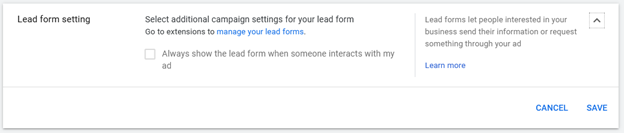
To set this up, you’ll first need to create a Lead Form Extension in your campaign. Then within your campaign settings, you’ll notice a new option for “lead form settings.” Simply check the option to “Always show the lead form when someone interacts with my ad” and your campaign’s ads will now all direct to this new form.
How to Customize Your Google Lead Form Ad Extensions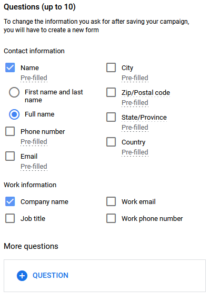
Your team may need a prospect’s contact, work, or other specific information before they start chasing a lead. Luckily, Google allows you to customize your lead form extensions with up to 10 questions.
If you ask for basic contact information, Google will pre-fill that information for users who are logged into their Google account, which will help them convert. You can also ask them to provide their work information, such as their title or work contact details. Beyond these basics, you can add in additional questions that are specific to your business or industry.
Google’s newest use for lead forms within your ads opens a lot of opportunity for advertisers new and old alike. While some may still benefit from sending traffic to your landing page, it’s no longer a requirement to get on the SERP in 2021!
