 Search Engine Marketing is essential to every businesses’ success online. For those looking to get quality traffic to their site quickly, Google Ads is an attractive option for many. With Google Ads, you’ve a lot of options to control how much you pay per each click, what traffic you buy, and how much your Google Ads campaigns spend. So, how much does Google Ads cost?
Search Engine Marketing is essential to every businesses’ success online. For those looking to get quality traffic to their site quickly, Google Ads is an attractive option for many. With Google Ads, you’ve a lot of options to control how much you pay per each click, what traffic you buy, and how much your Google Ads campaigns spend. So, how much does Google Ads cost?
PPC is a large industry – with over 30 million businesses spending over $230 trillion dollars online in 2020. Last year, advertisers spent over $147 trillion on Google Ads, $84 trillion on Facebook Ads, and another $8 Billion dollars with Microsoft. But not all those advertisers are paying the same amount to advertise online.
Average Cost Per Click:
A key benefit to Google Ads is that advertisers can control their bids and not pay anymore what they know their traffic is worth to them. Technically, advertisers can and sometimes will pay just a few cents per click. But competition for the best clicks can drive up costs quickly. Costs can vary, particularly depending on the industry and the network, with clicks ranging from a few cents to hundreds of dollars. But on average, advertisers can expect to pay $1.43 per click. Here’s what advertisers are paying per click on Google, Facebook, Bing, and YouTube in 2021:
- The average Google Ads Search CPC is $2.34
- The average Google Shopping Ad CPC is $0.54
- The average Google Display Ad CPC is $0.31
- The average YouTube ad CPV is $0.05
- The average Bing Ads Search CPC is $1.51
- The average Bing Shopping Ad CPC is $0.40
- The average Facebook Ads Cost per Website click is $0.70
Planning a Google Ads Budget
For a few dollars a day, you can launch your first Google Ads campaign and only pay when a user clicks on your ad. And with clicks only costing a few dollars each, PPC can be flexible to just about any budget size. But most of us are looking to just attract more than just one or two visitors to our site. PPC can be a fantastic tool to get more traffic, more leads, and more customers.
A successful Google Ads campaign should budget to afford at least 5 clicks a day, or 100 clicks a month. As your campaigns drive more traffic, they will both drive more conversions but also, you’ll have more meaningful data to optimize your ads, keywords, and bids. Planning your PPC campaigns with a realistic budget in mind will both help keep your costs in check but can also help improve the campaign’s performance.
Small local businesses should plan their Google Ads campaigns to spend between $1,000 and $3,000 a month to get started.
Medium-sized businesses looking to get more out of their PPC should plan to spend at least $5,000 a month. However, advertisers can easily scale their PPC campaigns well beyond $100,000 each month.
The average business spends $10,000 a month on PPC advertising.
Like all marketing costs, PPC is most successful when you think of it as an investment. Instead of “How much does Google Ads cost?” think of how much a new customer or lead is worth to your business and build your PPC strategy around that acquiring new customers at a profitable cost. Once your PPC campaigns are hitting your ROI goals, you will discover that there is no shortage of traffic to buy online! If your campaigns are getting you customers at an affordable cost, don’t be afraid to invest in more ads and continue to scale your success.
How can I control my Google Ads costs?
Over 3.5 billion searches will occur on Google today and millions of people will click on PPC ads. The possibilities of PPC are virtually limitless, but for most of us our marketing budgets are not. Luckily, there are many ways that you can control your Google Ads costs, reduce wasted spend, and optimize your PPC campaigns to get the most for your buck.
Set Campaign Budgets
Every Google Ads campaign you create will have its own daily budget, which will allow you to limit your campaigns total ad spend each day. However – don’t expect to spend your exact daily budget every single day. Search volumes aren’t the same every day, so your PPC spend will vary some each day as well! In fact, Google may overspend your daily budget up to 100% on any given day but will never bill you for more than 30.4 times your daily budget in a given month. Because of this daily fluctuation, it’s much easier to plan a campaign budget for the month and then divide that by 30 to create your daily budget.
When creating your campaign budget, you need to ensure that your daily budget is greater than the CPC bid you have set for your keywords – otherwise, you won’t be able to afford to get a single click and your ads won’t run! As a best practice, budget for at least 5 clicks on your keywords a day so that you can learn what keywords work best for you and begin to optimize.
Optimize Your Bids
Your bids control where on the SERP your Google ads land, how much traffic you get, and most importantly how much you pay per click. Bid too low and your ads may not receive much traffic – but bid too high and you’re likely to get a lot of expensive traffic! Balancing supply and demand in the Google auction dynamic is an ongoing task.
The best way to optimize your bids is to identify how likely a click from a given keyword will convert to a new customer, and how valuable that new customer is to your business. A click from a keyword with a low conversion rate is worth little to your business, so plan to bid very low on that traffic. Conversely, a click from a keyword with a remarkably high conversion rate may be worth every dollar you spend on that click!
A very simple way to determine if you are paying too much click is to remember this simple relationship between your CPC, your CPA, and your Conversion Rate. If you find that your CPAs are rising above your goal, you can combat this directly by lowering your bids and paying less per click.
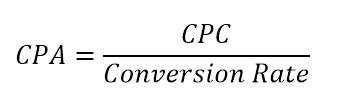
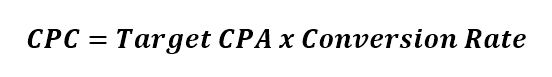
Reduce Wasted Spend
Every day, 3.5 billion searches will start online – and 500 million of those are for terms that have never been searched for before! Your keywords will bring a lot of great searchers to your site, but with the number of different searches that happen every day, even the best keywords will occasionally waste money on irrelevant traffic.
Let’s say you run a bakery and are serving ads on the phrase-match keyword for “Birthday Cake.” You’ll get a lot of potential customer finding your ads when they search for terms like “Birthday Cake Delivery,” and “Custom Birthday Cakes.” But you’ll also run the risk of paying for someone clicking on your ad after searching for “Birthday Cake Recipes,” a search that’s unlikely going to result in a sale for you. Depending on your business, you may also not want to bid on terms like “Vegan Birthday Cakes,” if that’s not a product you sell.
Google gives you control of what kind of traffic your keywords serve ads to with different match types. Exact match keywords will give you the most control, but the least volume. Phrase, Modified Broad, and Broad keywords will serve your ads for increasingly more diverse search terms, but you’ll have less control over the traffic you’re paying for. If you find your campaigns wasting a lot of spend on irrelevant search terms, consider reviewing your keywords’ match types and minimize your spend on broad keywords with little control.
Also, be sure to monitor the search terms that trigger your ads regularly. You’ll be surprised by some of the things people search for online – and you definitely don’t want to pay for a lot of that traffic! As your review your search terms reports, you can identify new ideas for negative keywords to add to your campaigns. By adding these terms and phrases as negative keywords, you can prevent your ads from triggering on these bad searches and reduce your wasted spend.
Target Your Best Audiences
Although most of our time managing Google Ads is spent looking at keywords, a fundamental truth of marketing is that keywords don’t buy from you – people do! Be sure to consider who your ideal customer is when you are targeting your PPC ads. You can further refine your PPC campaigns to target, exclude, or bid more for different audiences and demographics based on their:
- Age
- Gender
- Income
- Employment (Company, Industry, Company Size, Job Function)
- Education (Current Students, Highest Level of Educational Attainment)
- Parental Staus / Parental Stage
- Relationship Status (Single, In a Relationship, Married)
- Homeowner status
- In-Market behavior
- Interests and Affinities
- Past website activity (Remarketing)
By default, your PPC campaigns will target everyone who is searching for your keywords. Depending on your business, some audiences may be more likely customers to convert on your site than others or some may be a poor fit all together! By targeting just your best audiences, you can save yourself from wasting PPC budget on searchers who are unlikely to ever become customers.
Improve your Quality Score
If you’re looking to improve your ad’s position on the SERP, you have two options. You can increase your bids, agree to pay more per click, and buy your way to the top. Or you can work on improving your ad’s quality score.
Quality score is effectively how well Google estimates the quality of your ads, keywords, and landing pages. Scored from 1 – 10, Google evaluates your ads for each keyword you’re bidding on and assigns you a score. An average quality score is a 6.
To increase your quality score, focus on improving your:
- Expected CTR
Google wants to ensure its ads are clicked on by searchers, so it rewards high CTR ads with a better Quality Score.
- Ad Relevance
Google wants to ensure its ads are relevant to a users’ search. Be sure your ad’s text is relevant to the search term.
- Landing Page Experience
Google wants to ensure a user is taken to a landing page that is relevant to their search term and is easy to use on any device or browser.
Increasing your ads’ quality score will increase your ad rank allowing your ads to show up at the top of the SERP more easily. As you increase your quality score, you will no longer need as high a bid for your ads to show and you may also pay a lower CPC when someone clicks on your ads!
Getting started on PPC can be an intimidating task – but luckily there are options for businesses of all sizes and budgets to find success advertising online. By understanding how to control and optimize your PPC campaigns, you can acquire new customers at a price you can afford and avoid wasting your budget on unqualified searches.

Comment about How much does Google Ads cost? [2021 Data]
Comments are closed.