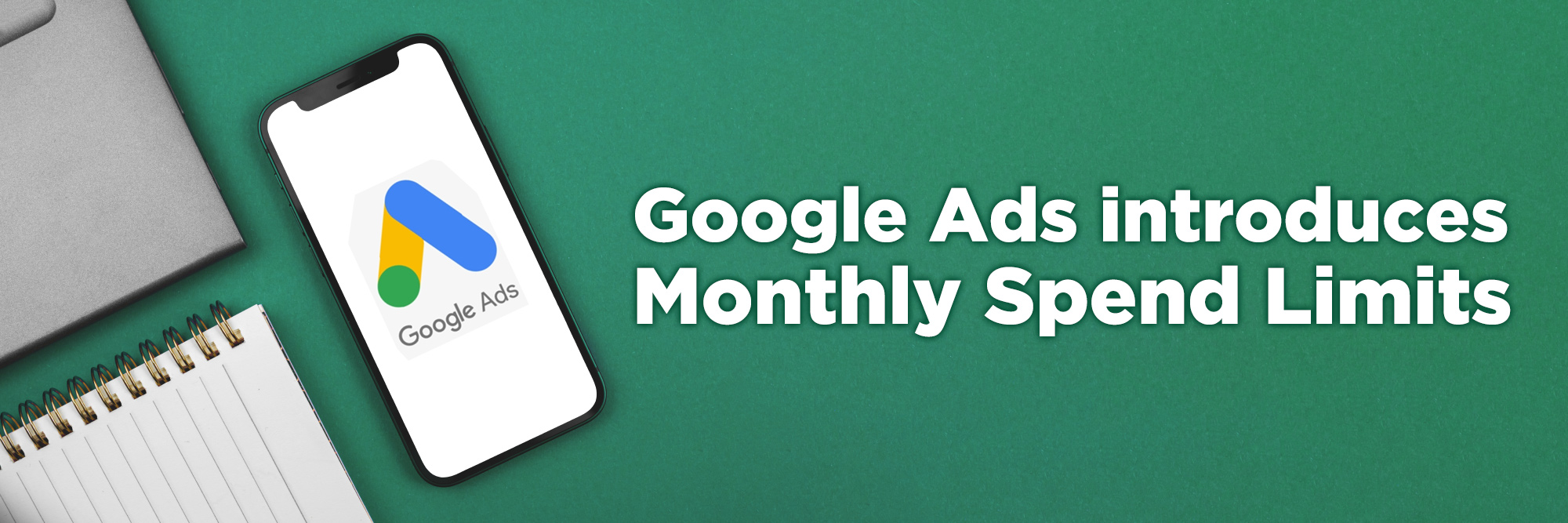
Google Ads has a lot of exciting new features, insights, and offers plenty of ROI to excite most marketers. But of course, Google Ads has costs too and fewer marketers get that excited about planning out a budget, and historically Google hasn’t made that process any easier. Where most businesses plan their advertising budgets on a monthly basis, Google Ads complicates this process with its daily budgets on their campaigns. Since 2017, Google Ads further complicated budget management by allowing each campaign to spend up to twice its daily budget on any given day.
So, your monthly advertising budget? Divide that budget into a dozen or so different campaign budgets, then divide each of those budgets by between 28-31 days in a month, and then cross your figures, count the weekends, holidays, and pray that Google hits those budgets consistently without overspending every day. If that math equation has you nervous, then you already know the feeling of managing your PPC at the end of the month as you nearly make or break your budget.
Well, that anxiety is now over! After 2 decades, Google is finally testing out a new Monthly Spend Limit into some ad accounts, allowing advertisers to set a hard limit to how much all their campaigns spend every month!
What are Monthly Spend Limits in Google Ads?
Google’s Monthly Spend Limits is an optional feature that allows you to set the maximum amount that your Google Ads account can spend each month. Once enabled, Google will automatically pause your campaigns if your account reaches its spend limit, preventing you from overspending on your campaigns.
On the 1st of the next month, your spend limit will be automatically renewed and your campaigns will automatically resume serving ads. You can change or disable your Monthly Spend Limits at any time, even if you’ve already spent your originally set limit this month.
How to Create A Monthly Spend Limit in Google Ads
Some advertisers will now be able set a spend limit for all the campaigns in your Google Ads account each month. To set up a Monthly Spend Limit,
- First, sign into Google Ads and navigate to the “Billing” tab in the top toolbar.
- Along the left-hand billing menu, select “settings.”
- Here, some accounts will have the option to create a Monthly Spend Limit. When you turn on a monthly spend limit, Google Ads allows you to input a maximum amount that all your campaigns could potentially spend in the month.
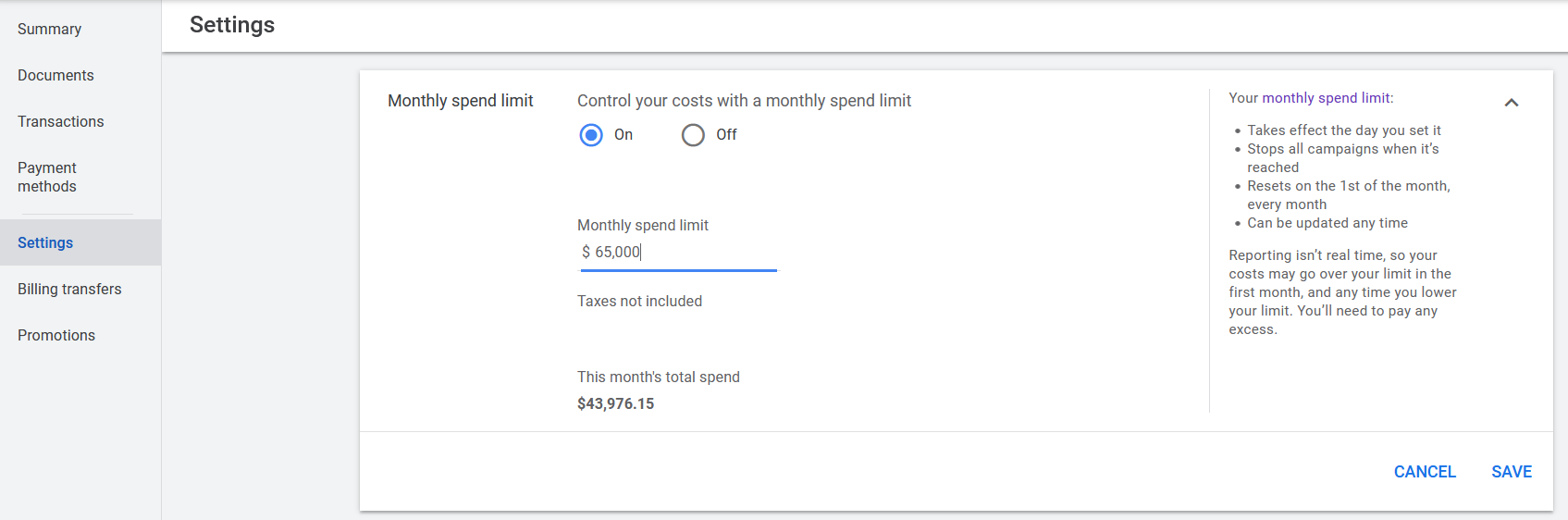
Limitations of Google Ads Monthly Spend Limits
The Monthly Spend Limits in Google Ads certainly make monthly budget management easier and will prevent some bad surprises at the end of the month too! Still, Monthly Spend Limits are designed to be a guardrail, not a magic wand. Before you create a new Monthly Spend Limits in Google Ads, keep in mind some of their limitations:
- You’ll still have to set daily budgets for each of your campaigns.
Monthly Spend Limits don’t replace your campaign budgets. They’ll only come into play if all your campaigns spend enough to reach your spend limit throughout the month. That means that each campaign will still need its own budget and you’ll still need to optimize each campaign’s budget to ensure you’re getting the best ROI.
- Monthly Spend Limits may stop your campaigns from showing ads mid-month.
These Monthly Spend Limits are a hard limit on everything within your account each month. That means that if your campaigns are getting more traffic than you expect and are spending more than you anticipated early in the month, your Monthly Spend Limits will kick in and prevent you from spending more money. That means that if you hit your monthly spend limit on the 20th of the month, your ads won’t show for the remainder of the month.
- Monthly Spend Limits only apply to future campaign spend.
Although you can set (and adjust) your Monthly Spend Limits at any time throughout the month, it’s designed to prevent your campaigns from overspending later in the month and in future months. If you set your Monthly Spend Limits below what your campaigns have already spent this month, Google will still charge you for your campaign spend to date.
- Remember to update your Monthly Spend Limits!
Google automatically renews your past Monthly Spend Limits on the first of the month while it’s enabled. One day, all your hard work optimizing your PPC campaigns will pay off and you may want to increase your PPC budget though. Don’t forget to update your Monthly Spend Limits in your account, otherwise your campaigns will run out of budget mid-month!
Monthly Spend Limits are a great new tool to help you manage your budgets in Google Ads. While Monthly Spend Limits will prevent you from over-spending on Google Ads, it’s still important to plan your campaign budgets in advance and understand how to optimize the campaigns within your Google Ads account.
